Home page
Agency Management Software
Bible Buddy
Downloads
Contact us
Report Menu
This is the Report Menu. To select a report, you just click on it or scroll down using the arrows keys.
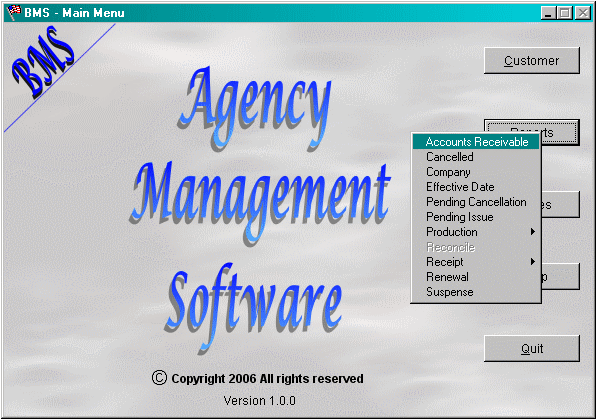
On some of the reports there is a little arrow pointing to the right. ![]() This indicates that a Sub-Menu exists with more options. For instance, the Receipt Sub-Menu allows you to select a Report by Company, a Report by Producer, and a total Receipt Report.
This indicates that a Sub-Menu exists with more options. For instance, the Receipt Sub-Menu allows you to select a Report by Company, a Report by Producer, and a total Receipt Report.
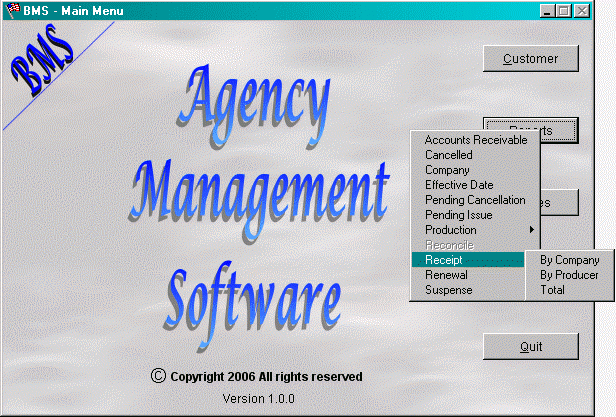
Many reports, like the Receipt Report, allow you to specify report start dates and report end dates so you can target certain policies.
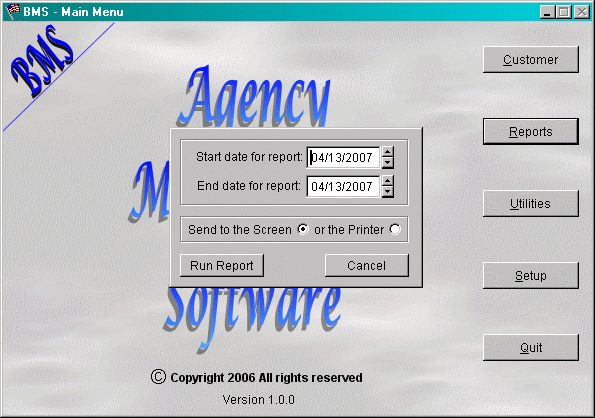
Reports can also be sent to the Printer or you can display them on your screen for viewing Reports without printing.